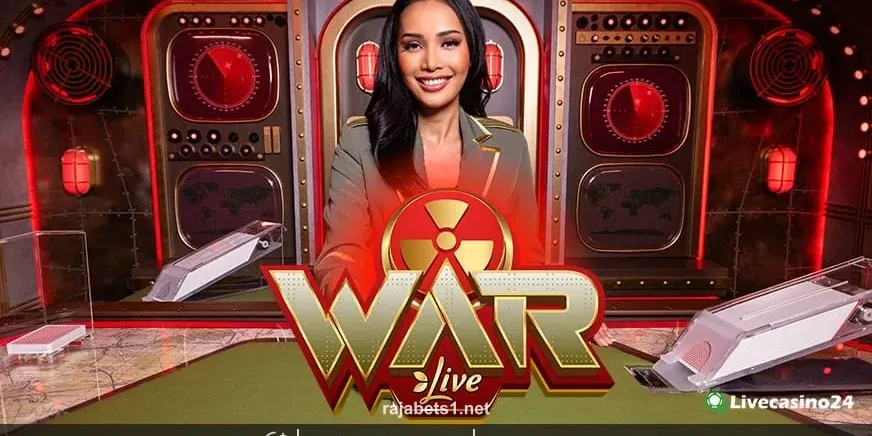Allow Unknown Source Apps
Android requires permission to install apps from sources other than the Play Store. This is a security feature to protect your device.
Settings Path:
Phone Settings > Security > Unknown Sources

Version-Specific Instructions:
- Android 8.0 and above: Go to Settings > Apps & notifications > Special app access > Install unknown apps
- Android 7.0 and below: Go to Settings > Security > Unknown Sources
Security Tip: Only allow unknown sources for this specific installation, and disable it afterward for enhanced security.